Hosting Comparison | On-Premises vs. Colocation vs. Managed
Hosting Comparison | On-Premises vs. Colocation vs. Managed
Hosting services & solutions is quickly becoming more common as businesses find themselves increasingly dependent on their IT equipment and the necessity of having their data secure and available at all times. Choosing how to host your business’s application or product is crucial to ensuring your IT Infrastructure can perform and scale. Success or failure is defined by how you manage and apply the resources at your disposal.
On-Premises Hosting, Colocation, and Managed Hosting require different considerations for efficient and effective deployment. There are certain things that we need to consider when choosing, or migrating to, one of these hosting options.Many companies don’t want the hassle of constantly maintaining and monitoring their equipment, and others don’t have the infrastructure or expertise to do it themselves.
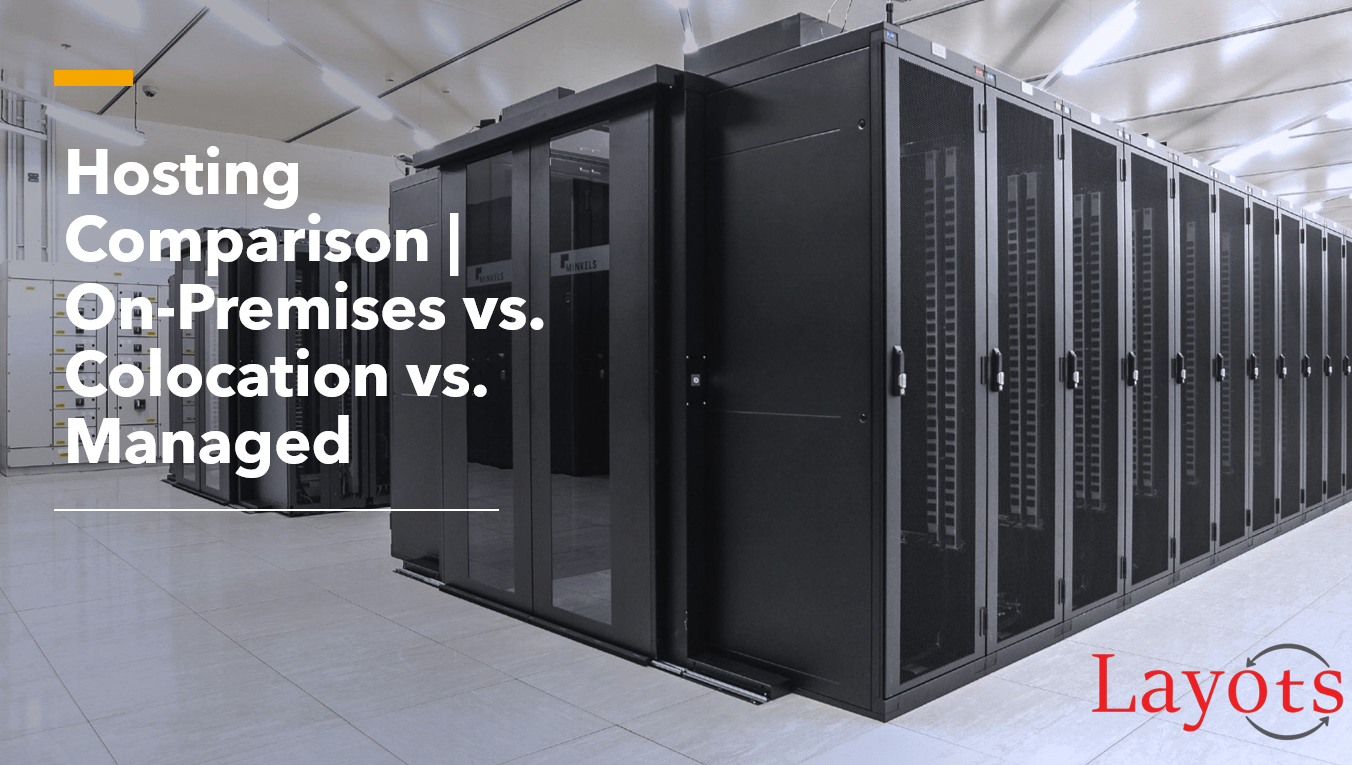
Defining On-Premises/Colocation/Managed Hosting in short…
- In-House Hosting – Servers and networking hardware that is owned and operated within a firm’s own facility, such as an office building or stand-alone location.
- Colocation – Servers and networking hardware that are owned and operated by a firm but located in a third-party data center and accessed via on-site or remote management.
- Managed Hosting – Dedicated servers or cloud servers owned by a hosting provider and leased to a customer.
Comparison of On-Premises/Colocation/Managed Hosting
1. Hardware investment and Maintenance:

The first consideration is the investment in servers and networking hardware that will host your application or product. With On-Premises Hosting and Colocation, server hardware is the full responsibility of, and is owned by, the customer. The customer needs to evaluate its business’ needs, determine the necessary specifications, and procure the appropriate hardware.
Appropriate skilled engineer expertise & time will be required to configure the new hardware, migrate existing infrastructure, and maintain the new environment. The initial capital investment is very higher in the case of On-Premises & Colocation even for a small deployment.
On-Premises hosting demands additional facilities which includes cooling system, power redundancy, battery/UPS system and mainly internet connectivity. The entire hardware infrastructure would be owned by the organisation and could potentially decrease costs over time
Colocation hosting demands an IT staff who needs to travel to the data center location to perform any physical maintenance and repair. Often, the provider’s location will be too far away for regular, ongoing maintenance. In this case, we can utilize a remote-hand service from the provider or hire additional salaried staff to work on-site.
Managed Hosting, all hardware is owned by the provider. Its initial configuration and ongoing hardware maintenance are performed by the host. This eliminates in-house research and procurement time but may reduce some flexibility in physical configuration. Managed hosting providers will engineer a system that best suits your needs and monthly charges exist for the rented hardware and service.
2. OS Installation and Management

All the submitted requests to the servers would be handled by the operating system. A clear understanding of OS configuration will be needed to carefully choose and deploy your application or product.
On-Premises Servers require an engineer to install and manage each OS. That IT staff is responsible for updating, tuning, and operating the servers to ensure their optimal performance. Knowledge of current technologies and their effect on performance is needed. Besides software updates, there are few hard costs of managing in-house operating systems. However, significant employee time may be needed.
Colocated Servers also requires IT staff to install and manage the OS. Once an OS is properly initialized on a server, remote management should be implemented to reduce the need for a physical presence at the data center. Like On-Premises servers, software updates and OS management are the responsibility of firm’s staff or consultants.
Managed Servers will most often include the OS installation. Providers will typically install, upgrade, and load any OS services packs prior to releasing the server to the customer. Managed hosting also offers services to maintain the server’s operation. Hosts will typically provide a base level of managed support along with the option to upgrade to premium managed support that is more comprehensive. With premium managed support, the host will monitor the system and rectify any OS failures that occur.
3. Internet Connectivity

When it comes to an uninterrupted internet access, Fiber-optic cabling provides key advantages over traditional copper-based. It runs for longer distance and thus making the efficiency higher and make the connectivity standard higher across the world.
A fiber connection is advised due to its additional flexibility, lower latency, and its compatibility with higher grade interfaces that produce higher throughput. On-Premises Hosting requires dedicated internet access delivered via fiber or broadband connection.
In a Colocation Environment, the colocation provider will generally have multiple ISPs available to provide IP Transit to its customers. Colocation customers need to secure a contract with at least one of these providers.
In a Managed Hosting Environment, the fiber connectivity to the internet is secured by the host. Customers will not need to procure IP transit, peering, or other connectivity. However, with managed hosting, it is best to have a direct high-speed connection (specifically fiber) to your hosted infrastructure. This will ensure that you have seamless access to your product or service.
4. Data Security and Firewalls
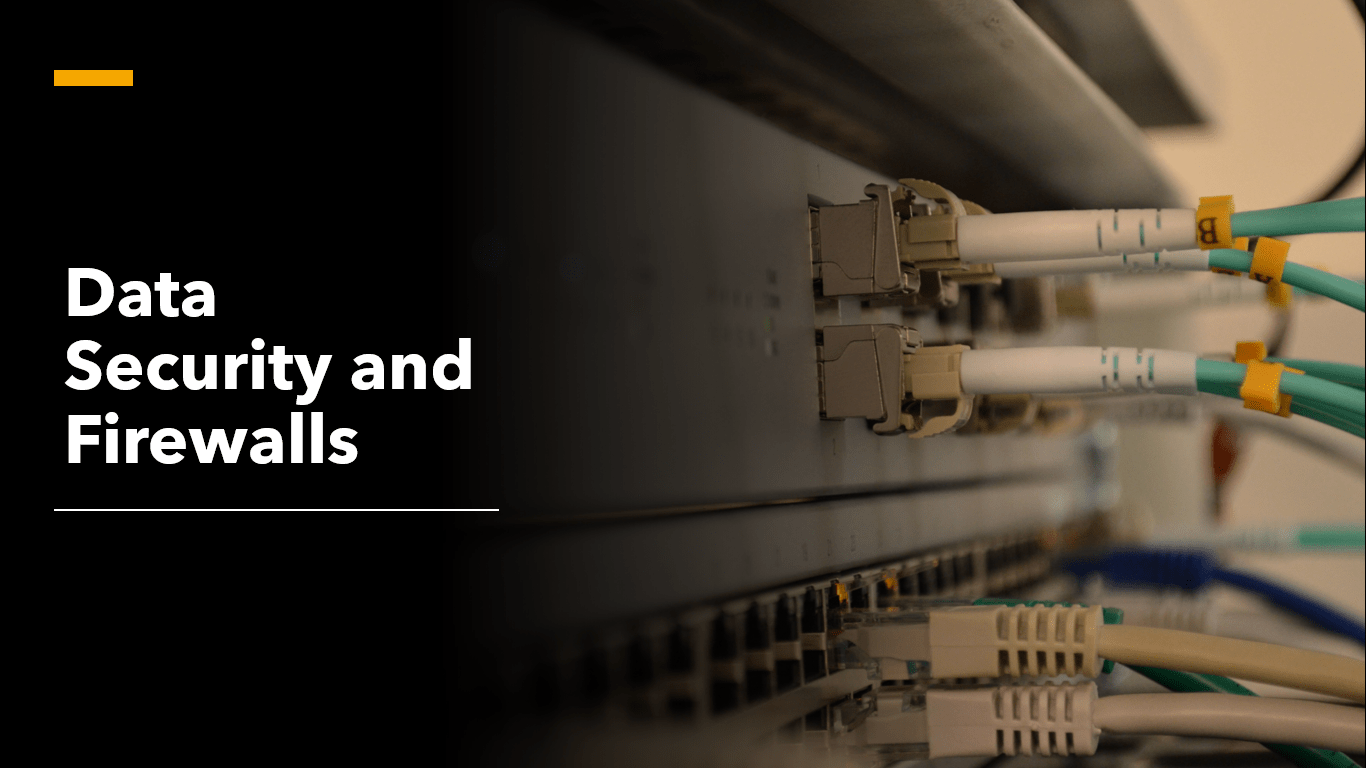
On-Premises requires the purchase, management, and maintenance of a firewall at the physical or virtual entry point to the network. Both software-based and hardware-based firewalls are available. IT Staff will need time to research, implement, and maintain an effective firewall solution. Regardless of the firewall solution you choose, storing sensitive data in-house is generally considered to be the most secure. With storage residing in the on-premises, sensitive data does not pass through external networks and is less susceptible to interception.
In Colocation, data security is largely the responsibility of the owner. Although the physical server is located within the data center, a firewall will need to be installed and managed. If you do not have the IT staff required to setup and maintain a firewall, the colocation provider will typically offer a managed firewall service and will assist you in configuration and maintenance.
In Managed Hosting, it is based on the shared responsibility model. Your servers typically lie behind the providers firewall. Multiple layers of threat detection and prevention are used. However, the provider is not responsible for intrusion that takes place due to a vulnerability in your product or application. The customer is entirely responsible for the security of data inside that server.
5. Power and Cooling
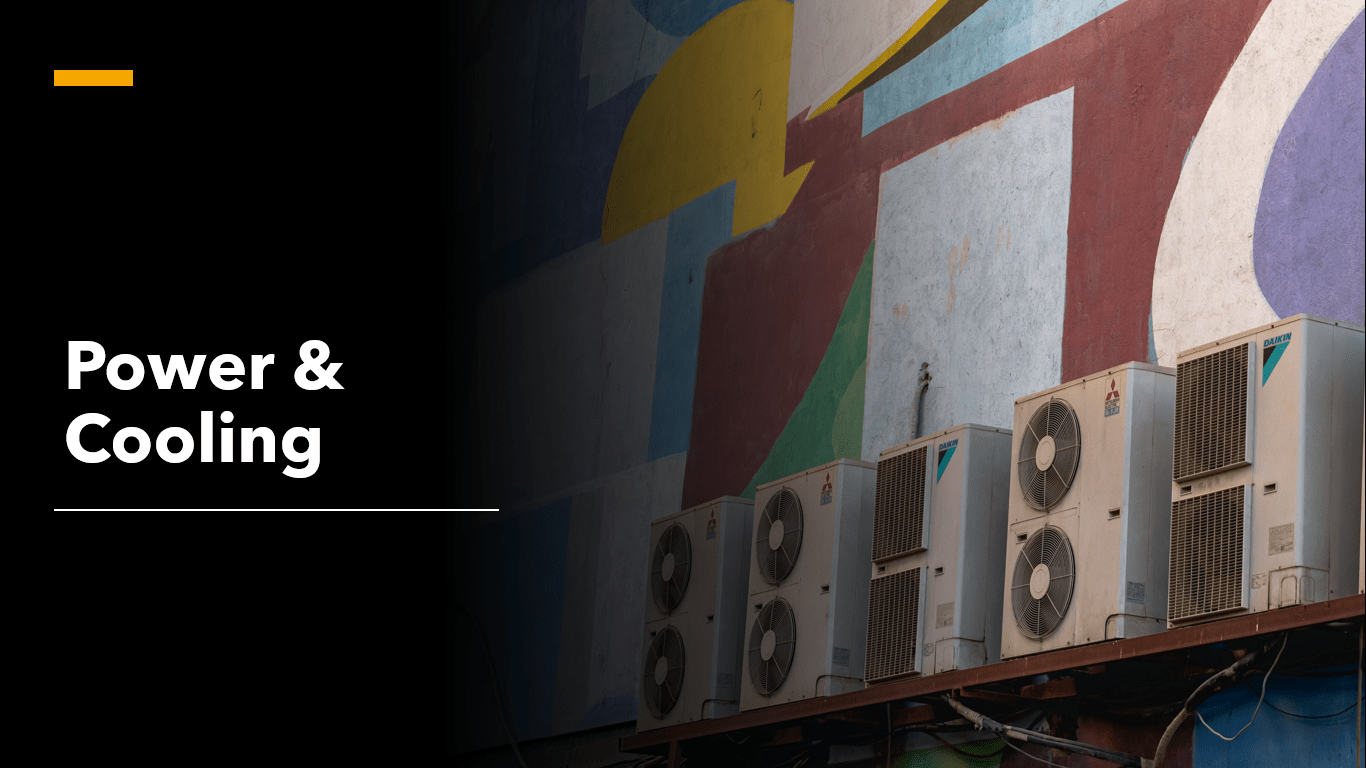
In On-Premises, it is the responsibility of the customer to provide adequate power and cooling for their infrastructure. Redundant facility power and online UPS backup systems are needed to ensure up-time during an outage. Additionally, in order to properly cool the server room, dedicated air conditioning will also be required. Often times ,significant facility upgrades are necessary in order to provide the needed power and cooling
Colocation & Managed hosting data centers are provisioned with redundant UPS units, generators, and cooling systems to maintain operations in the event of an outage. Firms generally do not have this option, limiting their overall deployment scope. Data center staff is on call 24/7 to rectify any issues that arise and is included in the rent paid.
6. Scalability
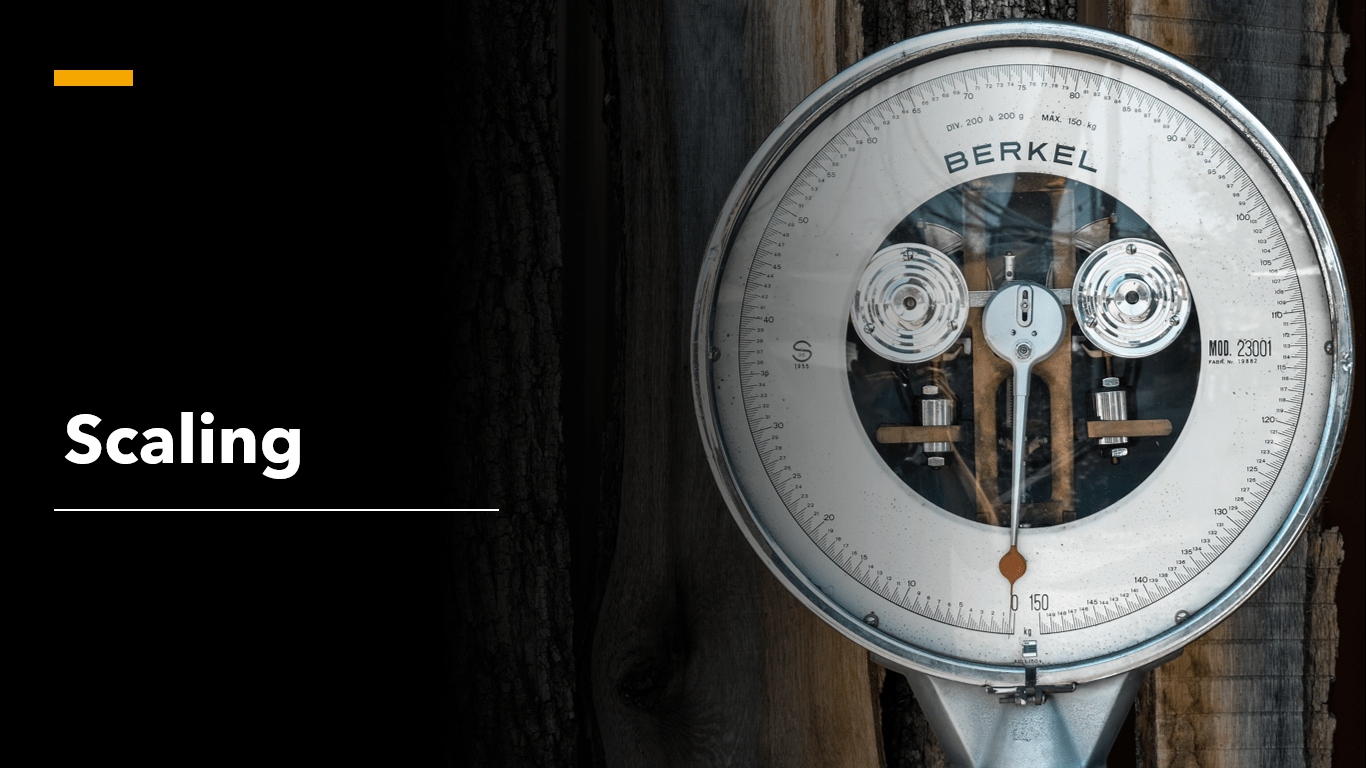
In On-Premises hosting, initial capital expenditure (capex) is significant. All the hardware and software components of your infrastructure need to be acquired. When scale is desired, all additional components need to be purchased up-front, making growth costly. In addition, physical floor space may become an issue as you scale.
In Colocation, the up-front capex of the server and networking equipment is similar to On-Premises hosting. A significant difference is that when scale is needed, your primary expenditure will be on the required servers rather than the supporting infrastructure. Additionally, as your infrastructure grows, your colocation provider will undoubtedly have the rack space to accommodate it.
In Managed Hosting, the up-front cost of scaling is minimal. Since dedicated servers and cloud servers are leased, your product can scale without significant capex. The provider will also be able to provision new servers more readily, allowing your infrastructure to adapt to on-demand needs. This is especially the case when a hybrid cloud infrastructure is implemented.
By combining all together….
Carefully consider your organization’s goals, growth, and resources to deploy your hosting effectively and efficiently. On-Premises offers the full control of your servers but comes with higher overall costs and more time needed to control them. Managed hosting will afford IT staff the time and convenience to oversee a centralized and highly connected network at the cost of lessened control. Colocation offers the good (and bad) of each.
If you are interested in learning more about what Layots has to offer, feel free to explore our colocation, on-premises and managed services offerings.

Layots has 20+ years of unmatched experience in providing IT solutions. Our solutions offer speed, agility, and efficiency to tackle business challenges in the areas of data security, cyber security, service management, application development, automation, test & development environments and operations.
We would like to have a chance to interact with you to assist your organization IT requirements and become a reliable IT consultant / Service provider.
For more information : https://layots.com/contact/

