Server for Small Business: A Buying Guide
Whether you own a small business or large corporation, you will always need a safe and the right place to store all your important and valuable business data in dedicated servers. With the fast-growing needs for information and data, the speed of obtaining information has never been this important. Acquiring a server is a big decision, so some confusion is understandable. This guide will explain the basic principles of the technology, help you decide which class of server will best fit your needs, and give you some ballpark pricing, so you don’t overspend or acquire a product that’s insufficient for your needs.
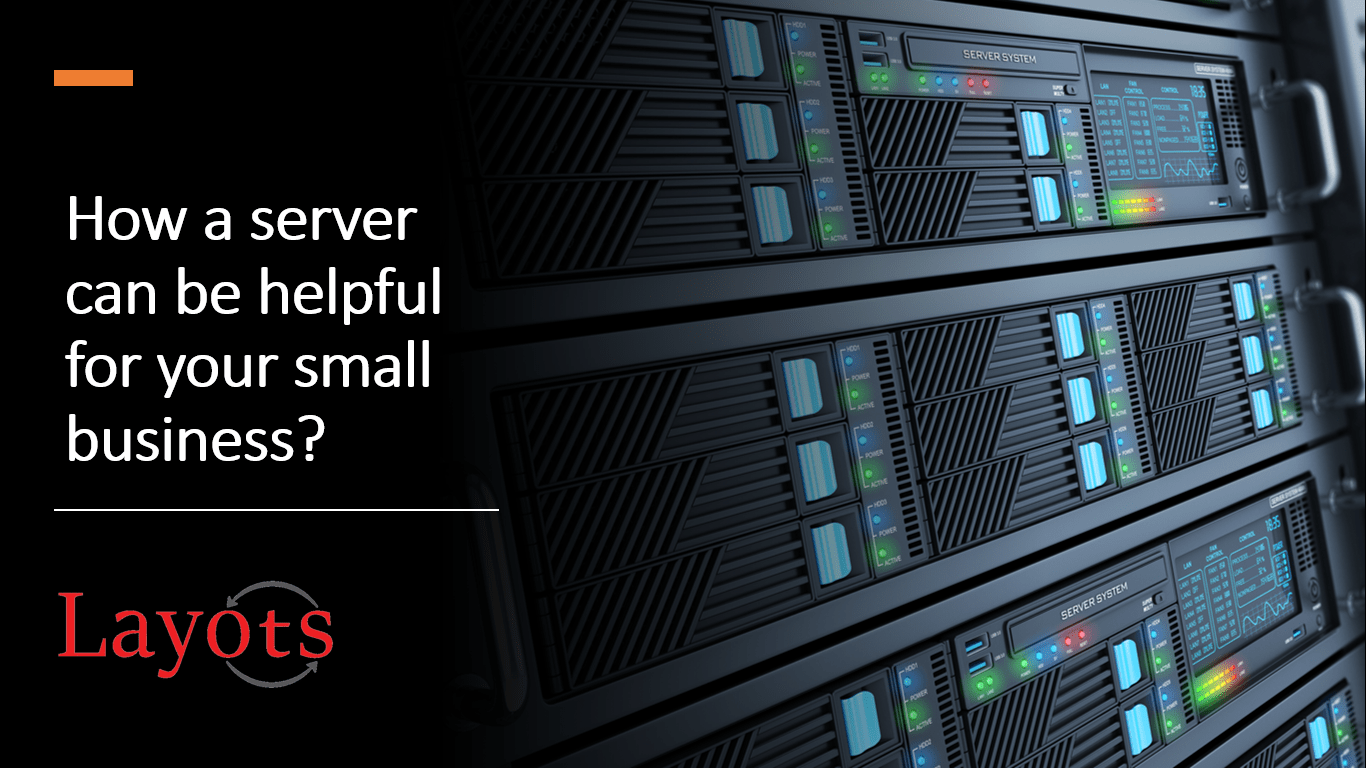
Before getting all excited to have your own server with all the power in your hand, it is always best to look back to your goals and evaluate why you need a server in the first place. With so many server types, processors, hard drive, and other options to choose from, it’s almost impossible to know where to begin. If you want to know how to setup a server for a small business, you’re in the right place.
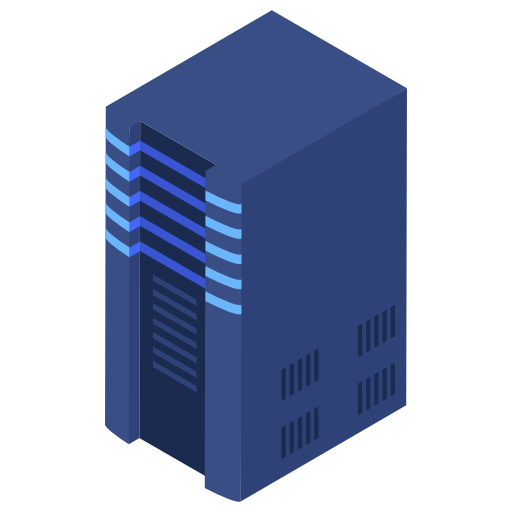
What is the role of server hardware?!
A server runs a specialized operating system designed to support many users. It’s engineered to run multiuser applications such as email, messaging, and print servers; shared calendar programs; databases; and enterprise resource planning and customer relationship management software.
A server also makes it easy for your employees to share data and collaborate, since it operates as a central repository for all your documents, images, contacts, and other important files. It can host a company intranet, for sharing information with your employees quickly and economically.
Set up a virtual private network, and you and your employees can access the data on the server remotely from anywhere you have Internet access. On top of that, a server can automatically back up your desktop and laptop systems, so you’ll never lose critical data if one machine fails or is lost or stolen.
Servers are designed to be reliable, secure, and fault-tolerant, with redundant storage options. If you expect your business to expand, choose a server that’s scalable and can grow with you.

Below are the step by step researches that you need to do in order to arrive at the right sized server for you.,
1. Dig through server specs based on the applications you plan to run
There are two different ways to determine which processor, RAM and storage you should select when setting up a small business server:
Conducting research by yourself
- Make a list of all of the applications you plan to run on the server.
- Consider how many users each application needs to serve, now and in the near future.
- Take this list and head on over to Google to look for advice and tests conducted by others that show how much server resources this application may use.
- Wash, rinse, and repeat this step for each application and add at least 20% buffer to account for spikes in resource usage.
Book an expert server consultation
- Compile a list of applications you plan to run on the server.
- Reach out to our Layots Technical Experts and book your expert in server consultation
- We’ll take our decades of experience and match you with the perfect server for your needs. some things are just better left to the pros
2. Choose where you want to host your server !
Choosing how to host your business’s application or product is crucial to ensuring your IT Infrastructure can perform and scale. On-Premises Hosting, Colocation, and Managed Hosting require different considerations for efficient and effective deployment. There are certain things that we need to consider when choosing, or migrating to, one of these hosting options.
Before you continue your further researches, do read this out on how and where to host your server. On-Premises/Co-located/Managed Hosting
3. Size your budget
An important consideration when setting up a server is the cost. While every business is unique, here are some factors that may steer you towards a cheaper or more expensive server. This advice applies equally to renting or owning a server.
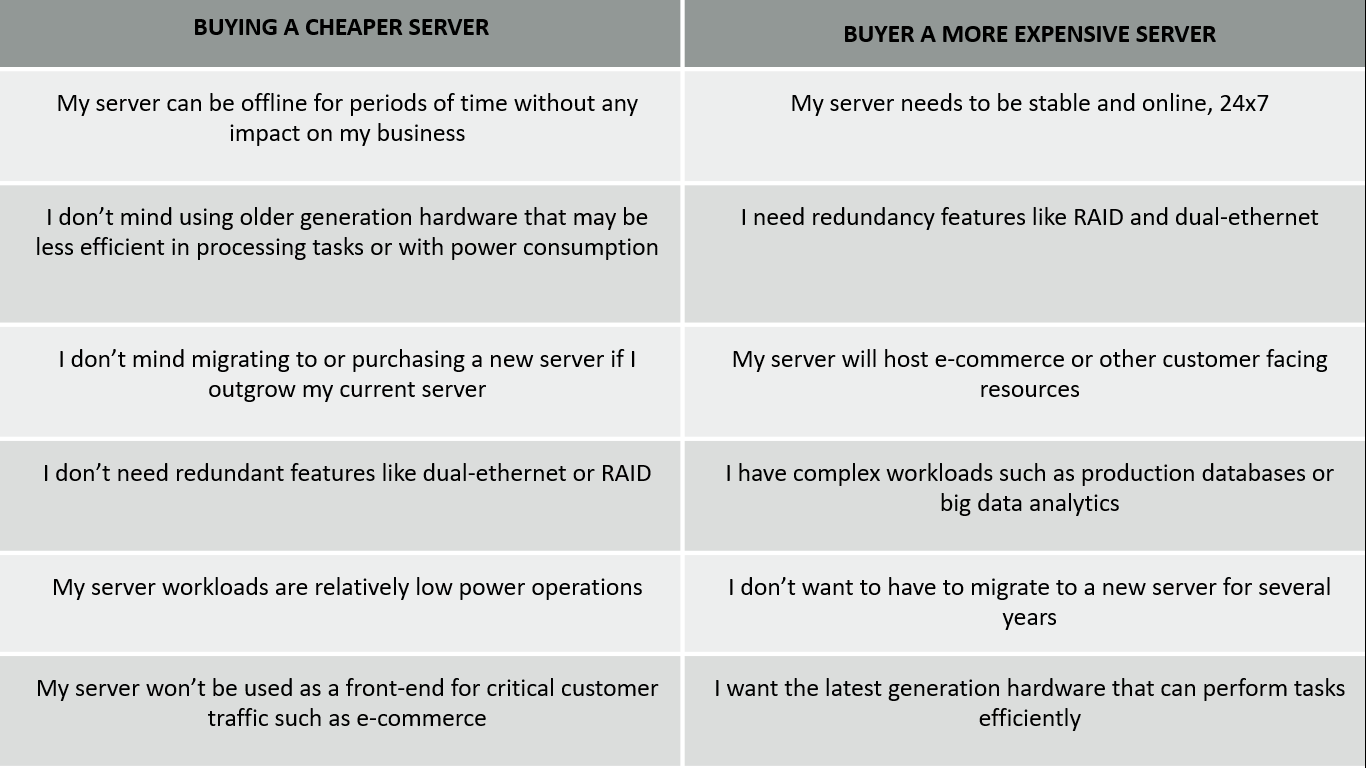
4. Order Your Server and Kick start your development
Now that you’ve determined your resource needs, budget, server type, and more, you’re ready to order your brand new small business server.
If you’ve decided to purchase a physical server, now is the time to order the server and all of the components such as hard drives and RAM. The big names in the server market are Dell, Fujitsu, HP, IBM, Lenovo, and Oracle. Choosing the right server depends in large measure on the applications you intend to run on it. Reach out to our Layots Technical experts, If you would like to get some consultation on getting a server or click on our live chat to talk to us.
If you’re going to choose a server hosted in a data center, you’ll simply reach out to our Layots Technical experts and select a server that meets your needs. No need to wait for your server to arrive or mess around with installing the Operating System. Your server will be installed and ready within 24 hours.
Conclusion
Plan ahead five years when assessing your server needs. It’s a waste of money to outgrow your infrastructure before end of life. Choosing a business server workstation, especially your first one, can either improve the way professionals carry out their tasks or be a potential bottleneck.

Layots has 20+ years of unmatched experience in providing IT solutions. Our solutions offer speed, agility, and efficiency to tackle business challenges in the areas of data security, cyber security, service management, application development, automation, test & development environments and operations.


