Microsoft Azure: Top Services in 2020
The cloud computing is a hot topic for small businesses all the way to global enterprises but remains a broad concept that covers a lot of online territory. Many service providers have emerged in recent times and have made a strong impression in the cloud computing domain. Microsoft Azure is one of the prominent names you can find in the cloud computing landscape. As you begin to consider switching your business to the cloud, whether it be for application or infrastructure deployment, it is more important than ever to understand the differences and advantages of the various cloud services.
Azure was created in 2010 by Microsoft to provide cloud services where users could build, test, deploy, and manage their applications on data centers of Microsoft. Azure platform was commercially available from February 2010. These data centers have been spread across 54 global regions. Microsoft offers various services across multiple domains such as Compute, Database, Content Delivery, Networking and many more. Azure holds the largest market share, after AWS.
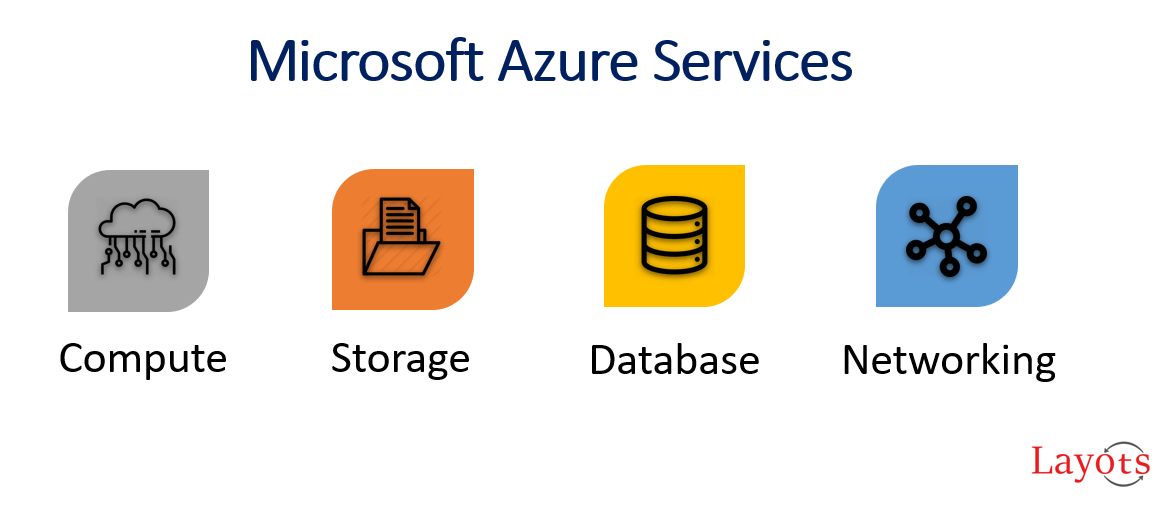
So, popular Azure cloud services for enterprises can change the conventional perspectives on organizational operations. There is an endless list of services that Microsoft Azure provides you with. Let us deep-dive into the Azure services.
1. Virtual Machines:

Microsoft Azure provides various types of Virtual Machine(VM) and have classified them based on the Memory, Storage and Compute types. This service helps in creating Linux and Windows virtual machines (VMs) in a matter of seconds. The most interesting aspect of this Azure service is the facility of VMs according to your needs. You can avail Burstable VMs, Compute-optimized VMs, Memory-optimized VMs, and general-purpose VMs with Microsoft Azure. In addition to these VMs available at competitive prices, you can also explore the series of VMs on Azure.
2. Azure Blob Storage:

Azure Blob Storage is an object storage solution for the cloud. Blob Storage allows you to store a massive amount of unstructured data. The unstructured data need not be of the specific data model. Azure Blob Storage was designed to serve specific needs. If your business use case needs to store unstructured data like audio, video, images, etc then you should probably go with this option. The objects which are being stored in Blob does not necessarily have an extension.
3. Azure VPN Gateway:
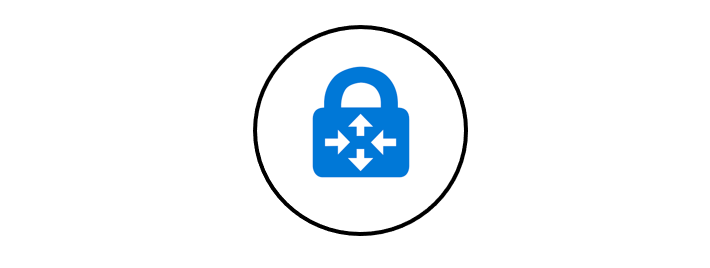
Azure VPN Gateway connects your on-premises networks to Azure through Site-to-Site VPNs in a similar way that you set up and connect to a remote branch office. The connectivity is secure and uses the industry-standard protocols Internet Protocol Security (IPsec) and Internet Key Exchange (IKE). You just need to download the VPN client and generate a cert to have access to your Azure Network. Enterprise who need secure and reliable VPN connections to their Azure cloud networks should certainly use this Microsoft offering.
4. Azure Backup:

Azure Backup is a service that allows you to back up your data to the Microsoft Azure Cloud. This includes both on-premises VMs and Azure VMs. Azure Backup is a service that can supplement existing backup solutions or replace existing solutions altogether. The use of a VSS snapshot for Windows and fsfreeze for Linux can help in restoring data with application consistency intact. The Azure central backup management portal can support the effective management of resources and activity.
5. Azure Site Recovery:
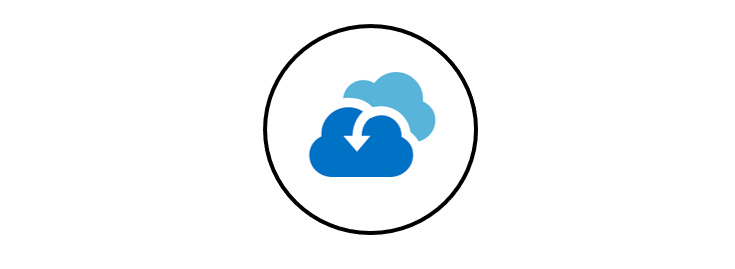
Site recovery involves orchestrating failovers and failbackups from one site to another in an automated fashion. It provides a built-in disaster recovery service for your business with unique features for simplicity and flexibility. Azure Site Recovery is a tool that allows you to perform this orchestration and automate the replication of Azure VMs between regions, on-premises virtual machines, and physical servers to Azure. Azure Site Recovery includes the ability to replicate your data from one datacenter to another. The other datacenter in this solution would be the Azure IaaS environment in the cloud. Azure Site Recovery can perform replications for Azure VMs between Azure regions and on-premises VMs, Azure Stack VMs, and physical servers.
6. Azure Active Directory:
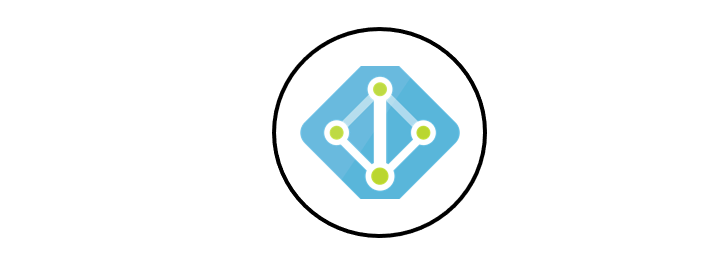
Azure Active Directory is Microsoft’s multi-tenant, cloud-based directory and identity management service. For an organization, Azure AD helps employees sign up to multiple services and access them anywhere over the cloud with a single set of login credentials. It provides authentication and authorization to applications, file services, printers, and other on-premises resources. Unlike plain Active Directory, it uses completely different protocols (Goodbye, Kerberos, and NTLM) that work with these services–protocols such as SAML and OAuth 2.0. Most important of all, a single identity platform supports better and secure engagement with internal and external users.
7. Azure CDN (Content Delivery Network):

One of the services offered by Azure is the Content Delivery Network (CDN), an Infrastructure as a Service (IaaS) solution which provides all distributed cache infrastructure globally to enhance software operation. Azure CDN enables you to cache information that changes infrequently. Currently, Azure CDN has servers in more than 70 cities around the world. it stores files in a specific way so when a user requires one of them, they can access and send it without using IOs from the hard disk or recovering them from the databases. The advantage of Azure CDN and its globally distributed servers is that information can be found much closer to the end-user, which decreases the time it takes to download it. Azure CDN also provides the benefit of advanced analytics that can help in obtaining insights on customer workflows and business requirements.
8. Azure DevOps:
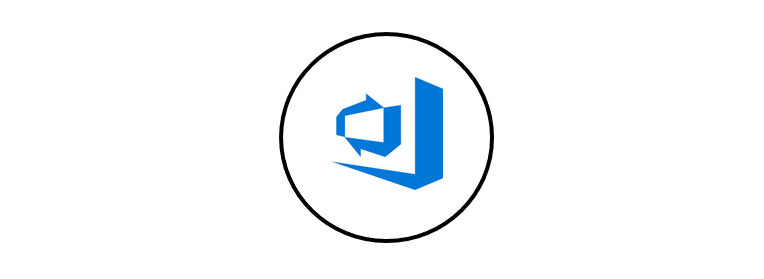
Azure DevOps is a suite of services that collaborate on software development following DevOps principles. Azure DevOps is a language, platform and cloud provider agnostic DevOps toolchain and orchestration platform from Microsoft. Azure DevOps services are accessed through Azure DevOps projects. Each project is part of an Azure DevOps organization. You can manage settings shared across all projects at the organization-level and manage finer-grained controls at the project-level. Also, it ensures access to unlimited, cloud-hosted private Git repos and collaboration for building better code with advanced file management and pull requests.
The above illustration of the latest services from Azure showed the platform’s commitment to revolutionize the cloud. The overall objective of enterprises should be the creation of a reliable cloud environment to develop trustworthy and cost-effective applications.

Layots has 20+ years of unmatched experience in providing cloud solutions. Our solutions offer speed, agility, and efficiency to tackle business challenges in the areas of service management, application development, automation, test & development environments and operations.

