IaaS vs PaaS vs SaaS: Things you need to know & it’s difference
Cloud computing is a rapidly growing IT technology. Forbes predicted that 83% of enterprise workloads will be in the cloud by 2020. Worldwide spending on public cloud services and infrastructure, according to the IDC report, was forecast to reach $160 billion in 2018.
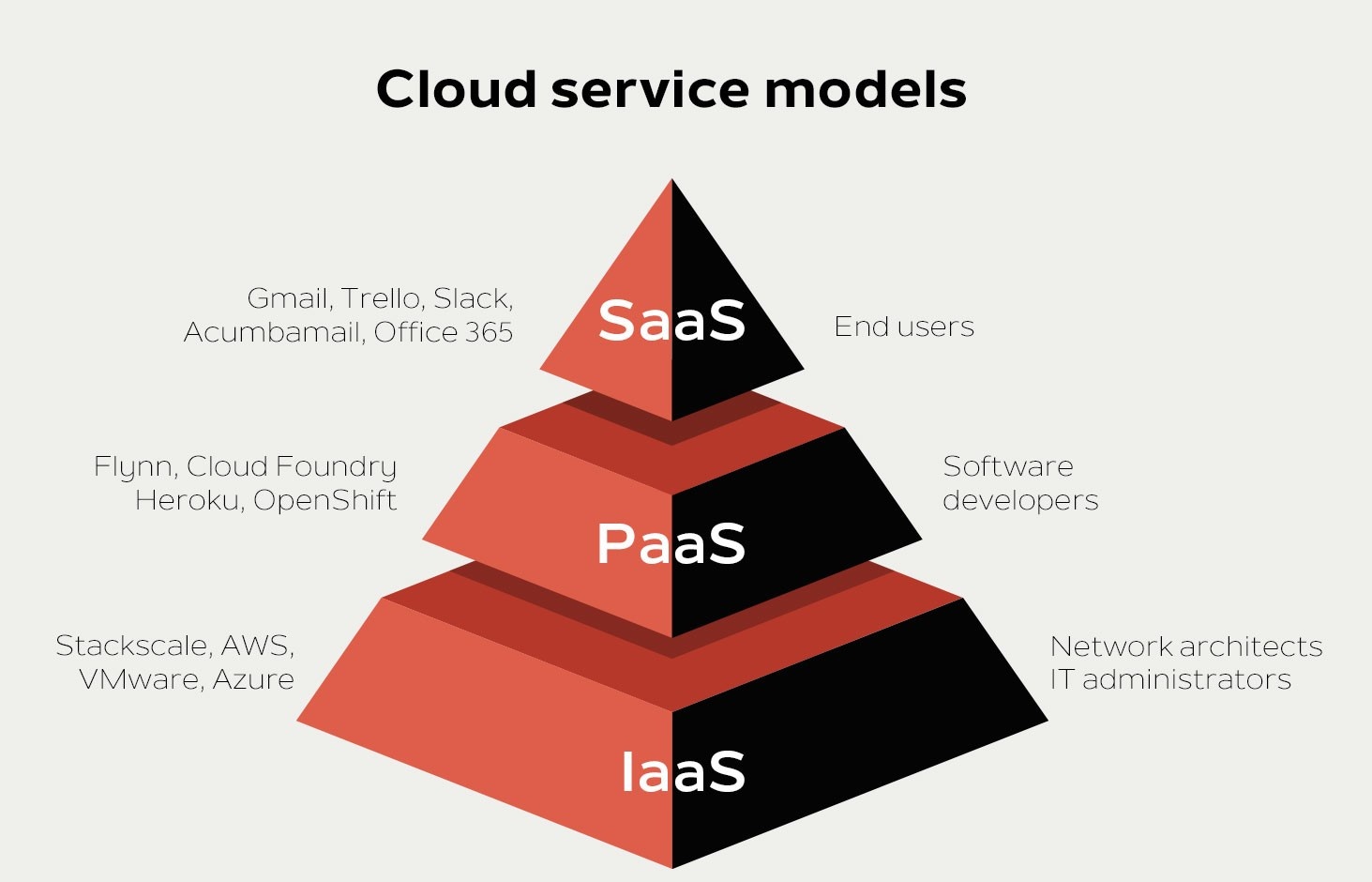
For those who consider cloud services for their business, it’s important to grasp the difference between IaaS, PaaS and SaaS. The -aaS acronyms are always confusing. They mean “something” as a service. Today, practically everything can be presented as a service. One of the most popular questions is, what is the difference between IaaS, PaaS and SaaS?
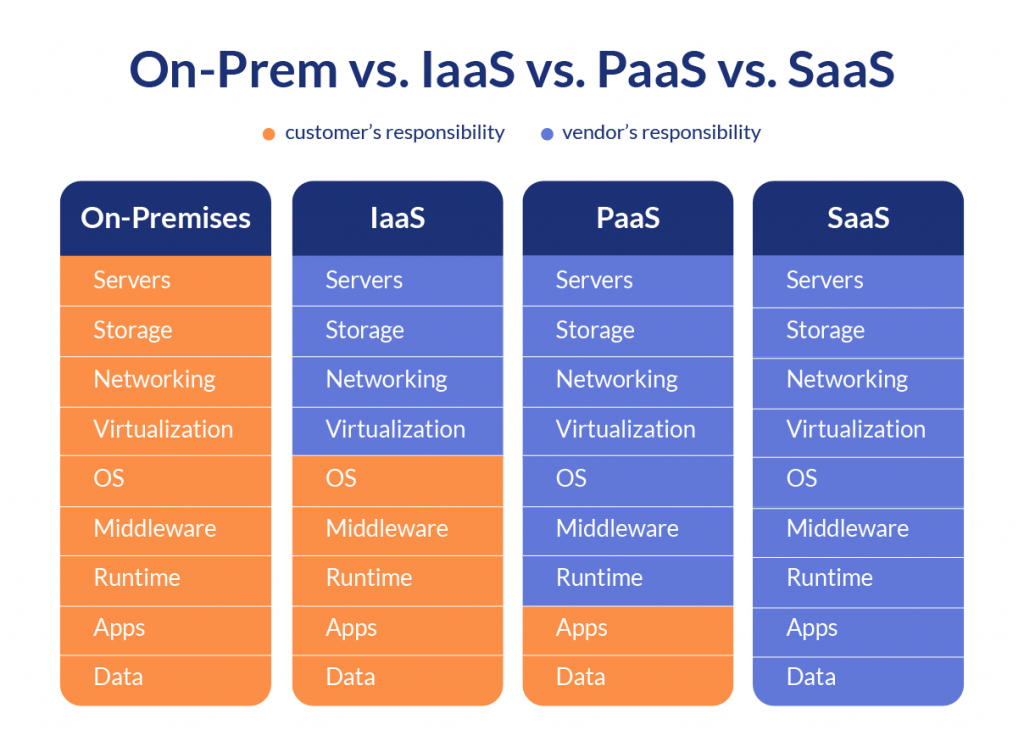
IaaS (Infrastructure as a Service)
It refers to cloud-based services, such as pay-as-you-go storage, networking, and virtualization. IaaS helps enterprises create and manage their data as they scale, paying for the server space that they used to develop hardware or software.So rather than owning assets like software licences or on-premise servers, companies can flexibly rent resources according to their needs.
In other words, you buy the raw materials (i.e. your compute environment, storage disks, your OS etc) from your Cloud Service Provider. The infrastructure would be provided to you by the Cloud Provider and you would not have complete control on it (You will not know where exactly your server is, where your disks are etc). But you control about how patching is done on your OS, What workloads you have on your environment etc
IaaS Advantages:
- Maintaining on-premise IT infrastructure is costly and labor-intensive
- It often requires a significant initial investment in physical hardware, and then you will probably need to engage external IT contractors to maintain the hardware and keep everything working and up-to-date.
- IaaS solutions are highly flexible and highly scalable, and you can replace it whenever you need without losing money on your initial investment.
PaaS (Platform as a Service)
It refers to cloud-based platform services that provide developers with frameworks they can use to create custom apps.The model provides programmers with a platform that is used to create software delivered via the Internet. PaaS makes development, testing, and deployment processes fast, easy, and cost-effective.
In PaaS, you buy a donut outside and eat it at home – i.e. you don’t worry about controlling how your databases, load-balancers etc are configured. They are provided to you as managed services by your cloud service provider. Tasks such as backing up of databases etc can be pushed to the service providers end and you can just concentrate on building and deploying your application. The level of resources that are controlled by you reduces.
PaaS Advantages:
- PaaS is primarily used by developers who are building software or applications. This means developers don’t need to start from scratch when creating applications, saving them a lot of time (and money) on writing extensive code.
- PaaS is a popular choice for businesses who want to create unique applications without spending a fortune or taking on all the responsibility
SaaS (Software as a Service)
It is cloud-based software available for purchase on a subscription basis. It is mostly used for apps that need both web and mobile access.In SaaS model, most of the services are managed by your service provider and the amount of configuration or setup at your end is minimal. The amount of control you have on your cloud resources keeps decreasing as you go towards the right in the diagram (Highest control on IaaS to least control on SaaS)
SaaS Advantages:
- SaaS products don’t need to be downloaded and installed on individual devices. Most of them can be run directly from web browsers. It should be taken into account that customers are not responsible for hardware and software updates.
- Besides, with SaaS, vendors manage all the potential technical issues, such as data, middle-ware, servers, and storage. This allows businesses to rationalize their maintenance and support.
- You can usually access the software from any device, anytime (as long as there is an internet connection).
Common Examples of Iaas/PaaS/SaaS
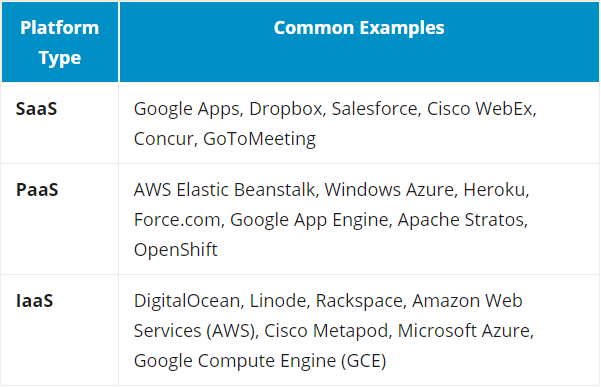
The level of system administration knowledge decreases as you go down the list in this order: On-premise > IaaS > PaaS > SaaS.
Layots has 20+ years of unmatched experience in IT management. Our solutions offer speed, agility, and efficiency to tackle business challenges in the areas of service management, automation, and operations. So if you are investigating to migrate your business to cloud, Layots can help you to review your options and architect a system that works best for your organization. To know more about this solution, PING US !!!

